Viewing Table Rows
Tables display a certain number of rows per page. If you have configured more than this number, you can use the table's navigation bar to scroll through the table pages, as shown below and described in the subsequent table:
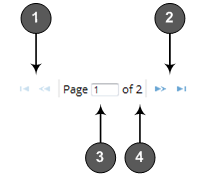
Table Navigation Bar Description
|
Item |
Description |
||||||
|---|---|---|---|---|---|---|---|
|
1 |
Navigation buttons to view previous table rows:
|
||||||
|
2 |
Navigation buttons to view the next table rows:
|
||||||
|
3 |
Currently displayed table page. To open a specific table page, enter the page number and then press the Enter key. |
||||||
|
4 |
Total number of table pages. |
 Displays the previous table page
Displays the previous table page Displays the first table page (i.e., page with at least the first index row)
Displays the first table page (i.e., page with at least the first index row) Displays the next table page
Displays the next table page Displays the last table page (i.e., page with last index row)
Displays the last table page (i.e., page with last index row)